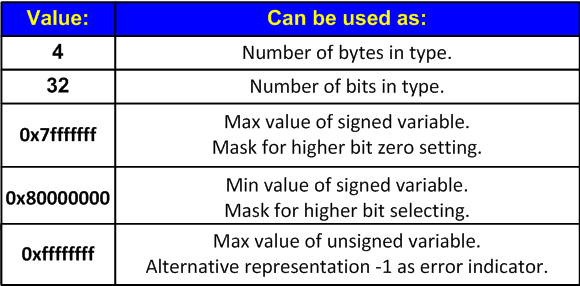Lesson 9. Pattern 1. Magic numbers
In a poorly written code you may often see magic numeric constants whose presence is dangerous by itself. When porting code to a 64-bit platform, these constants may make the code inefficient if they participate in address computation, object size computation or bit operations.
Table 1 presents the basic magic constants that may impact efficiency of an application ported to a new platform.
Table 1 - The basic magic numbers which are dangerous when porting 32-bit applications to a 64-bit platform
You should examine your code very attentively to check if it contains magic constants and replace them with safe constants and expressions. You may use the operator sizeof() or special values from <limits.h>, <inttypes.h>, etc. for that.
Here are examples of some errors related to magic constants. The most common error is writing type sizes in the form of numeric values:
1) size_t ArraySize = N * 4;
intptr_t *Array = (intptr_t *)malloc(ArraySize);
2) size_t values[ARRAY_SIZE];
memset(values, 0, ARRAY_SIZE * 4);
3) size_t n, r;
n = n >> (32 - r);In all these cases we assume that the size of the types used is always 4 bytes. To correct the code we should use the operator sizeof():
1) size_t ArraySize = N * sizeof(intptr_t);
intptr_t *Array = (intptr_t *)malloc(ArraySize);
2) size_t values[ARRAY_SIZE];
memset(values, 0, ARRAY_SIZE * sizeof(size_t));or
memset(values, 0, sizeof(values)); //preferred alternative
3) size_t n, r;
n = n >> (CHAR_BIT * sizeof(n) - r);Sometimes you may need a specific constant. As an example, let us take the value of size_t where all the bytes except for the 4 lower bytes must be filled with ones. In a 32-bit program, this constant is defined in this way:
// constant '1111..110000'
const size_t M = 0xFFFFFFF0u;It is incorrect for a 64-bit system. Such errors are very unpleasant because magic constants may be written in various ways and it takes a lot of time and efforts to find them. Unfortunately, there are no other ways to find and correct such code fragments but to use the directive #ifdef or a special macro.
#ifdef _WIN64
#define CONST3264(a) (a##i64)
#else
#define CONST3264(a) (a)
#endif
const size_t M = ~CONST3264(0xFu);Sometimes the value "-1" is used as an error code or other special marker and it is written as "0xffffffff". This expression is incorrect on a 64-bit platform, so you should explicitly define the value -1. Here is an example of incorrect code that uses the value 0xffffffff as an error marker:
#define INVALID_RESULT (0xFFFFFFFFu)
size_t MyStrLen(const char *str) {
if (str == NULL)
return INVALID_RESULT;
...
return n;
}
size_t len = MyStrLen(str);
if (len == (size_t)(-1))
ShowError();To make it clear, let us explain what the value "(size_t)(-1)" is equal to on a 64-bit platform. You will be mistaken saying it is 0x00000000FFFFFFFFu. According to C++ rules, at first value -1 is converted to a signed equivalent of a larger type and then to an unsigned value:
int a = -1; // 0xFFFFFFFFi32
ptrdiff_t b = a; // 0xFFFFFFFFFFFFFFFFi64
size_t c = size_t(b); // 0xFFFFFFFFFFFFFFFFui64Thus, on a 64-bit platform, "(size_t)(-1)" equals the value 0xFFFFFFFFFFFFFFFFui64 which is the maximum value for the 64-bit size_t.
Let us return to the error with INVALID_RESULT. When 0xFFFFFFFFu constant is used, the condition "len == (size_t)(-1)" is not fulfilled in a 64-bit program. The best solution is to change the code so that it will not need special marker values. If you cannot refuse to use them due to some reason or do not want to significantly edit the code, simply use the explicit value -1.
#define INVALID_RESULT (size_t(-1))
...Here is one more example related to 0xFFFFFFFF. The code is taken from a real application of 3D modeling:
hFileMapping = CreateFileMapping (
(HANDLE) 0xFFFFFFFF,
NULL,
PAGE_READWRITE,
(DWORD) 0,
(DWORD) (szBufIm),
(LPCTSTR) &FileShareNameMap[0]);As you have already guessed, 0xFFFFFFFF here also leads to an error on a 64-bit system. The first argument of the function CreateFileMapping may have the value INVALID_HANDLE_VALUE defined in this way:
#define INVALID_HANDLE_VALUE ((HANDLE)(LONG_PTR)-1)
As a result, INVALID_HANDLE_VALUE does coincide with the value 0xFFFFFFFF on a 32-bit system. But on a 64-bit system, it is the value 0x00000000FFFFFFFF which is passed into the function CreateFileMapping, so the system considers the argument incorrect and returns the code of the error. The cause is that the value 0xFFFFFFFF has an UNSIGNED type (unsigned int). The value 0xFFFFFFFF does not fit into the type int and therefore is usigned. It is a subtle thing that you should consider when moving to 64-bit systems. Let us explain it by an example:
void foo(void *ptr)
{
cout << ptr << endl;
}
int _tmain(int, _TCHAR *[])
{
cout << "-1\t\t";
foo((void *)-1);
cout << "0xFFFFFFFF\t";
foo((void *)0xFFFFFFFF);
}The result of the 32-bit version of the program:
-1 FFFFFFFF
0xFFFFFFFF FFFFFFFFThe result of the 64-bit version of the program:
-1 FFFFFFFFFFFFFFFF
0xFFFFFFFF 00000000FFFFFFFFDiagnosis
PVS-Studio static analyzer warns the programmer about magic constants present in code which are the most dangerous when developing a 64-bit application. The diagnostic warnings V112 and V118 are used for this purpose. Keep in mind that the analyzer does not warn you about a possible error if a magic constant is defined through a macro. For example:
#define MB_YESNO 0x00000004L
MessageBox("Are you sure ?", "Question", MB_YESNO);In short, the reason for this behavior is false alarm protection. It supposes that when programmers define constants through macros, they do it consciously to emphasize that they are safe. To learn more about it see the blog-post on our site "Magic constants and malloc() function".
The course authors: Andrey Karpov (karpov@viva64.com), Evgeniy Ryzhkov (evg@viva64.com).
The rightholder of the course "Lessons on development of 64-bit C/C++ applications" is OOO "Program Verification Systems". The company develops software in the sphere of source program code analysis. The company's site: http://www.viva64.com.