The newest PVS-Studio static analyzer version will please you with these features: tainted data analysis, .NET 5 support. The Blame Notifier utility can now sort warnings by commit date.
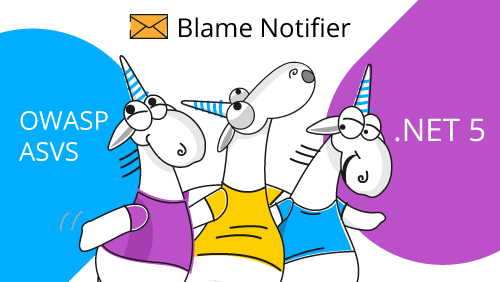
Note that the PVS-Studio product's website now has a new address and design. Check it out here: https://pvs-studio.com. If you notice any errors on the website, we will be glad if you inform us about them.
PVS-Studio for C++ has long had mechanisms for finding code fragments that use unchecked source data. Sergey Vasiliev wrote an article "Shoot yourself in the foot when handling input data" on this topic back in 2018. Now Sergey is the head of C# department. He has applied his knowledge and experience to develop the tainted data analysis in the C# analyzer's core.
The first rule from the OWASP ASVS standard appeared in the PVS-Studio C# analyzer. This diagnostic detects errors related to tainted data. It is the V5608 diagnostic rule that searches for potential SQL injections. This class of errors still leads in the OWASP Top 10 chart. In future PVS-Studio versions, we plan to add diagnostic rules to detect many other types of potential tainted data vulnerabilities.
PVS-Studio now fully supports the analysis of projects that focus on .NET 5 and use C# 9 capabilities. In addition, C# analyzer under Linux and macOS also uses the .NET 5 platform for its work. Therefore, the above systems will require a .NET 5 SDK package installed. The analyzer Windows version uses .NET Framework 4.7.2 as before.
Find out details in the article "Finally! PVS-Studio Supports .NET 5 Projects".
The Blame Notifier utility allows you to automatically distribute warnings based on blame information from the version control system. From now on, the utility can sort warnings by commit number and date. This lets you see warnings that appeared during a certain day.
Previously, similar function was only available when using PVS-Studio with SonarQube. Not all of our users want to use SonarQube, but most of them need to sort warnings by date. Now we have more options and scenarios. Read more: New capabilities of PVS-Studio to notify developers of errors found.
Note. Speaking about reports, we'd like to point out a new third-party utility. Now Blame Notifier is not the only option how you can automatically publish reports. Our user wrote a lightweight analog of this utility. It does not require .NET to work. Try it on GitHub (Blame Notifier Script ).
0